If you want to know how to find a WhatsApp number, we have got you covered right here.
WhatsApp is one of the most popular messaging apps in the world and everyone from young to old people uses it to stay connected with their loved ones. Now, every Android smartphone has dual SIM support and because of this, sometimes we forget which number we used for the WhatsApp login.
Tech-savvy and young people would easily find their WhatsApp numbers but old and technologically challenged people may find it a difficult task.
In this guide, we will walk you through the easiest way to find your WhatsApp number. So, let’s jump into it.
How to find my WhatsApp number
Finding your WhatsApp number on Android and iPhones is a very easy task despite both having different interfaces but the process is very similar.
Step 1.
- Open your WhatsApp.
- On Android, tap on the three-dot menu located at the top of the right corner.
- On iOS, open WhatsApp and then click on your name next to the profile pic.
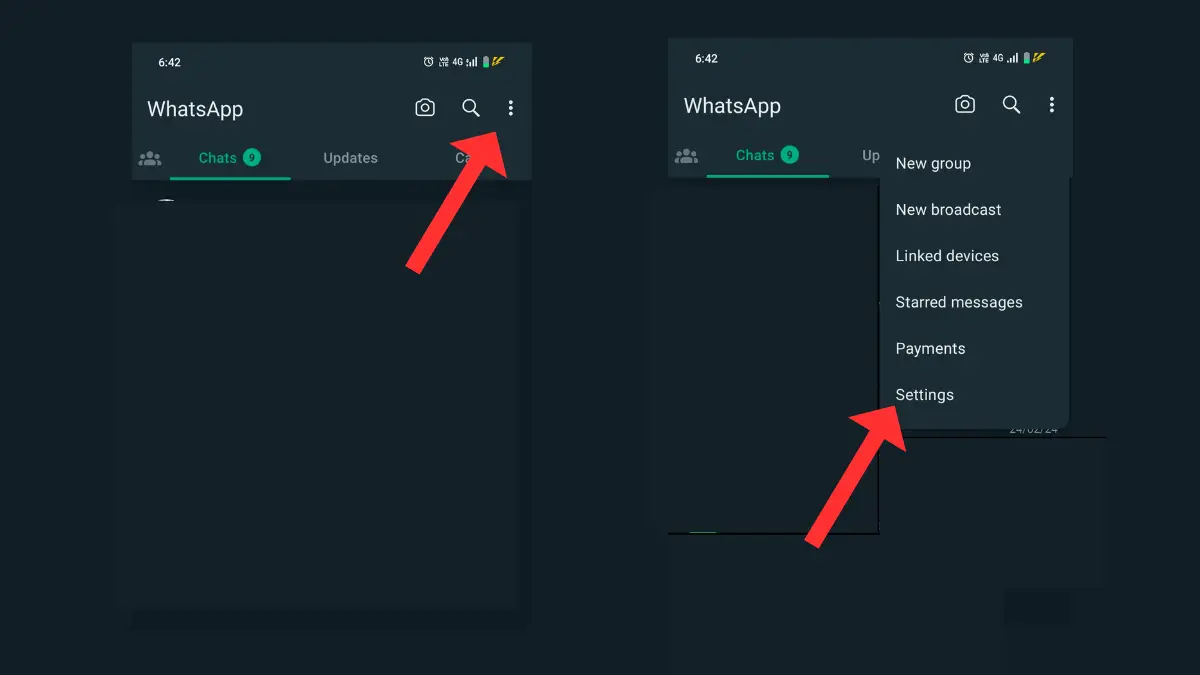
Step 2.
- Click on the settings option
Step 3.
- Tap on your profile picture.
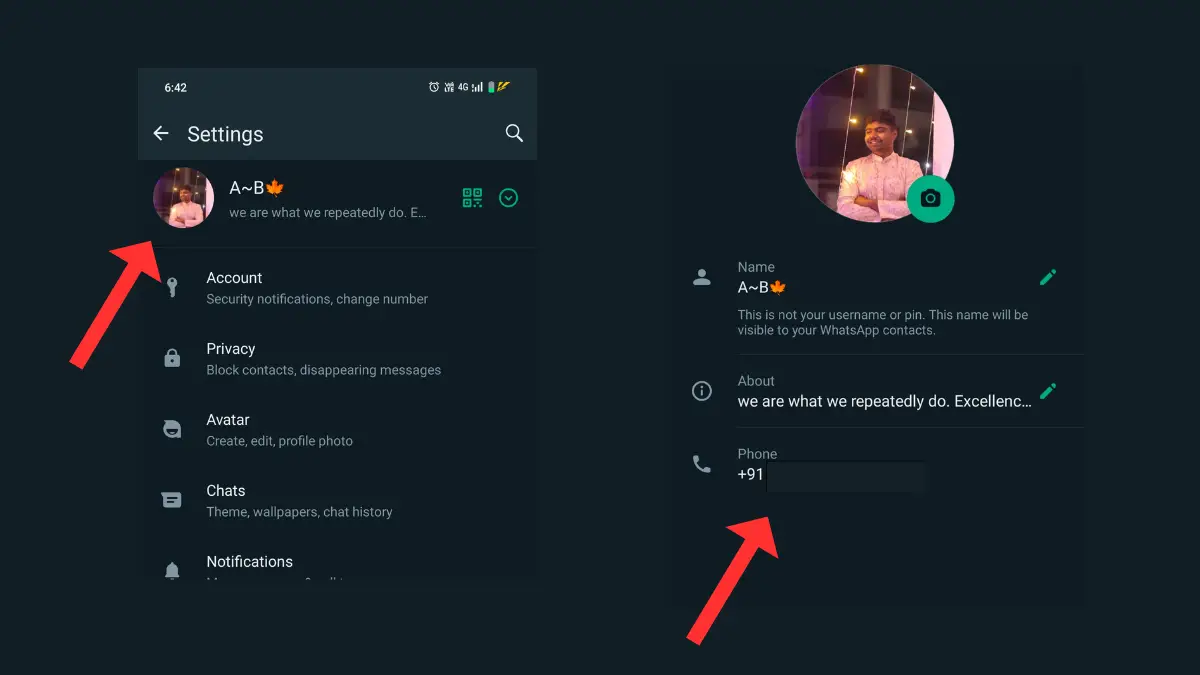
- Done. A new screen pops up on your smartphone, it will show your WhatsApp number and username.
Final Thoughts
WhatsApp doesn’t assign you a unique ID or username to identify your WhatsApp profile like Twitter or Facebook. Your mobile number acts as a unique WhatsApp number and that’s what WhatsApp uses to identify users.
By following these simple steps you can easily find your WhatsApp number. We hope our quick guide helps you to find the solution to your problem.
CreativBlogs is the latest and Genuine technology informational site that provides the latest and authentic tech-related information to users.
