If you want to know how to find someone on WhatsApp, we have got you covered right here.
WhatsApp is the most popular messaging app when it comes to chatting with friends and family. But sometimes it gets difficult to chat with those WhatsApp users who aren’t on your chats tab yet. Unlike other messaging apps, WhatsApp doesn’t allow you to search for numbers or names of random people. It doesn’t have a centralized directory of numbers or usernames as Skype does. You can’t talk to any stranger on WhatsApp without adding their number to your contacts first.
In this guide, we will walk you through the easiest way to find someone on WhatsApp. Let’s delve into it.
How to find someone on WhatsApp
You can find easily anyone on WhatsApp as long as the person’s number you have in your contact list. Follow these steps, to find a contact on WhatsApp. The steps mentioned below apply equally to both Android and iPhone.
Step 1.
- Make sure the user’s mobile number is saved in your contact list that you want to chat on WhatsApp
- Launch the WhatsApp and press the new message icon that will open your contact list
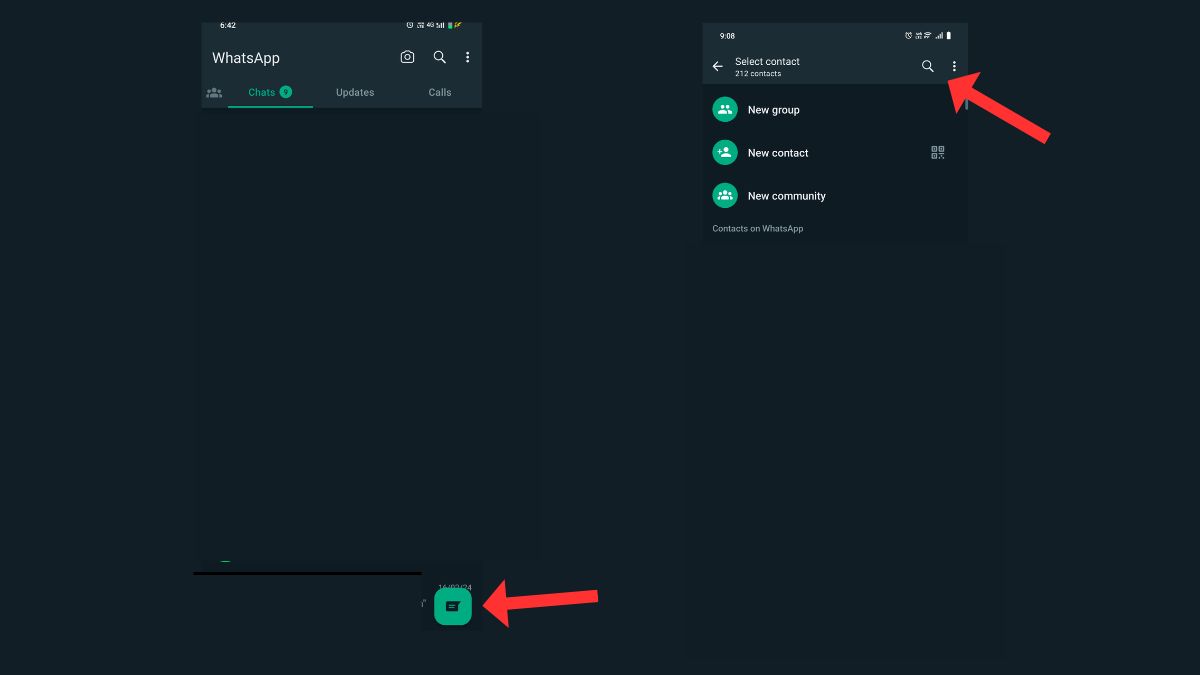
Step 2.
- Type the number or user name on the search bar. Make sure the name you type on the search bar exactly matches with contact list name.
- Also, keep in mind that if you see an invite button in front of the user name, that means the user doesn’t have a WhatsApp account.
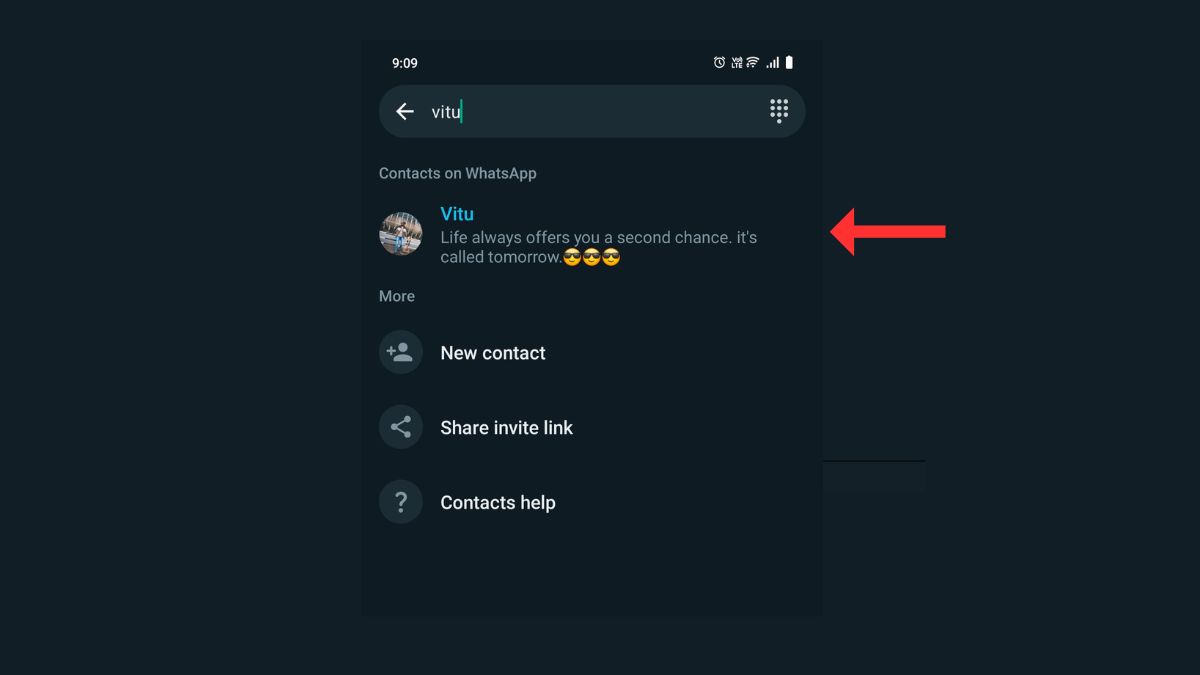
Step 3.
- Once find the right user, then tap on the user name.
- This will open a private chat window where you can start sending messages there.
Pro tip – You can directly send WhatsApp messages through your phone’s contacts app. For ex. You just saved a new contact to your smartphone and want to chat with them on WhatsApp directly from the contact app then check whether the WhatsApp symbol is present or not in front of the name. If yes, that means the contact is available on WhatsApp, click on the symbol it will redirect you to the WhatsApp personal chat window.
Final Thoughts
Connecting to new people on WhatsApp is very easy, you just have to add them to your contacts first and then you are all set to chat with them on WhatsApp. We hope this quick guide helps you find a solution to your problem.
In case, you want to know how to see private Instagram profiles without following then check out our guide on it.
CreativBlogs is the latest and Genuine technology informational site that provides the latest and authentic tech-related information to users.
