Verdict
HP 14s-dq2606TU a solid budget-range laptop, offers overall good performance and an IPS FHD display that produces great colors.
| Pros | Cons |
| +Great ergonomic design & Lightweight | -Plasticky build |
| +Good all-round performance | -Stability issues in games |
| +Crazy Battery Backup | -SSD is a bit slow |
Key Features
–14-inch FHD Display The laptop’s display produces accurate colors and offers an immersive viewing experience.
–Intel Core i3 1125G4 CPU Intel’s entry-level 11th Gen Core i3 processor is efficient enough to handle daily tasks and heavy as well.
-3-Cell 41Wh Battery The 3-cell 41Wh battery offers up to 6 hours of battery backup on a single charge.
-LED Backlit LED backlit is a most impressive feature of this laptop. Usually, the brand doesn’t provide LED backlit for entry-level laptops.
Unboxing
Introduction
Over the years, laptop designs haven’t changed so far, but in 2022 we saw lots of new laptops with new design innovations from different brands, and HP is one of them. For those who just need a laptop for web surfing and other lightweight tasks, a budget-range laptop might be the best fit for them. Many people are preferring small screens and lightweight design laptops, having a small screen and lightweight laptop has its own perks such as compact size, easily liftable, etc. Laptops with long-lasting battery life, brighter display, and a decent processor are important factors for the laptop buyer.

HP has a laptop that is almost close to the aforementioned needs. HP 14s-dq2606TU is HP’s latest (2022) budget range offering. HP 14s ships with a 14-inch IPS FHD display, 11th Gen Intel core i3-1125G4 processor coupled with Intel UHD graphics (Integrated). If you are an AMD fanboy and blue chips don’t interest you, don’t worry HP 14s-dq2606TU also comes with AMD Ryzen 3 5300U processor option. The machine houses a 3-cell 41Wh battery with a 65W fast charging adapter and It packs 8GB of DDR4 RAM and 512GB of SSD storage. HP 14s-dq2606TU laptops cost ₹40,000 while the Ryzen 3 variant cost around ₹36,000.
The unit I received for review has a 14-inch IPS FHD panel, an 11th Gen Intel Core i3- 1125G4 processor paired with Intel UHD graphics and 8GB RAM, and 512GB SSD storage, which is priced at around ₹40,000.
HP 14s dq2606TU Specs Sheet
| Display | 14-inch IPS FHD, Anti Glare, 250nits peak brightness |
| Resolution | 1920 x 1080 |
| Processor | 11th Gen Intel Core i3-1125G4 |
| Graphics | Integrated Intel UHD graphics |
| Memory | 8GB DDR4 |
| Storage | 512GB PCle NVMe M.2 Solid State Drive |
| Battery | 3-Cell 41Wh with 65W fast charging adapter |
| Operating System | Windows 11 |
| Dimensions | 32.4cm x 22.4cm x 1.8cm |
| Ports | 1 x USB Type C, 2 x USB A ports, 1 x HDMI ports, Headphone jack, SD Card port |
Design
In the market, you’ll get to see lots of budget range laptop comes with the same standard 15.6-inch screen sizes which often make no wonder to buyers. People are always looking for change whether it’s a life or technology. HP 14s has a compact design which makes the laptop more stylish. HP 14s has smooth chassis with a shiny “hp” logo integrated into the middle which looks quite attractive. You’ll get to see a metallic finish on the upper lid of the laptop but don’t be confused with that shine, it gets a plastic build that looks shiny and feels more like it has a metallic finish. But the overall build quality is quite good (feels solid and stylish), you won’t get to see any flexing in the build.

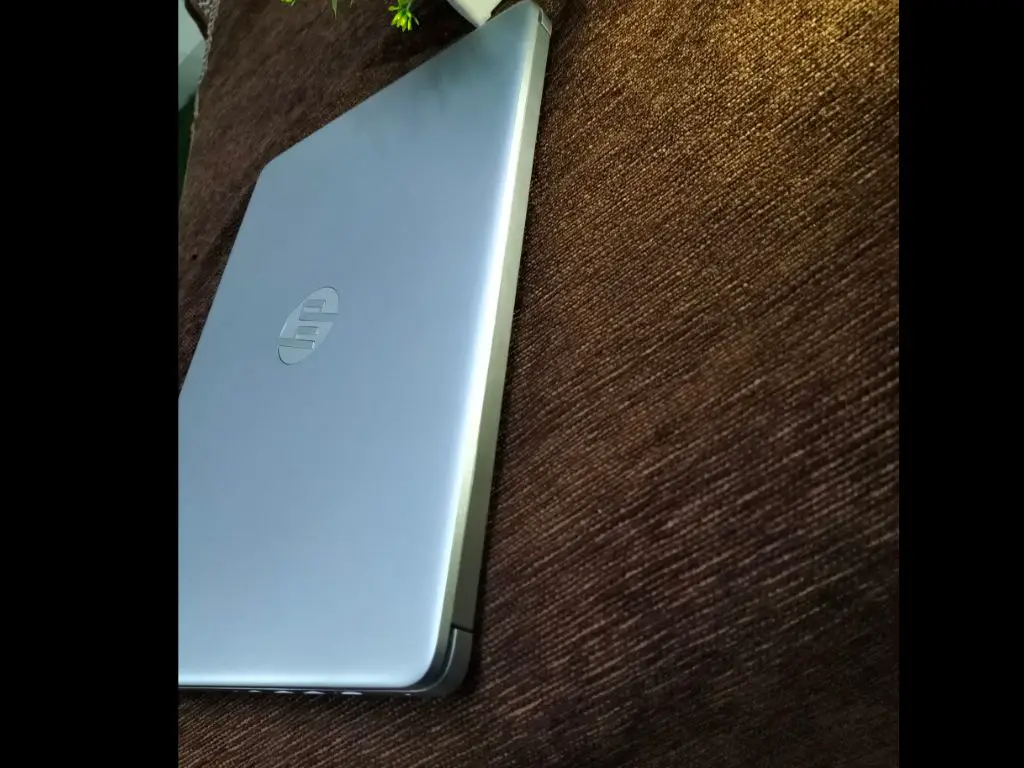

There are slim bezels on both sides of the panel and the upper bezels are a bit big which houses a 720p webcam without a privacy shutter. A privacy shutter is a not big thing but if provided would be great in terms of security. The laptop has an angle of 120° rotation limit, which offers a great viewing experience no matter where the machine is placed.
To open the laptop with one hand requires a small amount of effort, thanks to the well-designed and sturdy hinge. The machine comes in a sole color option- Natural Silver, which looks attractive and more premium. The HP 14s is a very compact laptop with a 14-inch screen size that measures 32.4cm x 22.5cm x 1.8cm and weighs just 1.4kg. In terms of design, the laptop never gonna disappoint you. This laptop offers a premium look and lightweight design at an affordable price. The glossy finish makes this laptop appear more premium than it actually is, with its stylish 120° rotational hinge, and smooth surfaces.

HP offers standard connectivity options in the HP 14s laptop, you get 2 x USB Type-A ports, 1 x USB Type-C port, 1 x HDMI port, a headphone jack, a charging port, and an SD card slot. Meanwhile, you have WiFi 5 and Bluetooth v5.0 for your mouse and wireless headphones/ earbuds. Wireless connectivity (WiFi and Bluetooth) of the laptop functions very well. In my testing, I had no problem connecting to my mobile hotspot or connecting my wireless headphones to the device.

Display, Webcam, And Speakers
Coming at a price of ₹39,990, the HP 14s offers a 14″ display which has its own perks. You get a slightly higher aspect ratio- it’s 16:10 compared to the traditional 16:9 on most laptops. The 16:10 aspect ratio helps you to increase your productivity, one advantage of the taller screen is best for reading and multitasking. The display of the laptop is very bright, and HP rates it at 250 nits. In indoor usage, the laptop’s display appears bright and attractive. But I feel, the laptop’s display is too dim in outdoor conditions.

As per its price, the laptop’s display is very bright and produces very accurate and rich colors. I personally enjoy doing my writing and editing, web browsing, watching Netflix, and other media consumption with this display. I can say that the laptop’s display won’t be an issue for those who just do web surfing, ppt work, word documents, and binge-watching. But when it comes to the video and photo editing content the laptop’s display lacks here. Furthermore, I played AAA titles such as GTA 5 at the highest settings on this laptop- the screen was responsive and curated accurate colors which were quite surprising for me.


HP offers 2x 2W dual stereo speakers in the laptop placed alongside the power on/off button. Personally, I feel the sound is just okay. Yes, the sound is loud and clear but the bass is somewhere lacking, and the stereo sound submerged really well for media and games.
You’ll get to see the same 720p camera setup on the laptop that every budget ranger houses. Its HP true vision 720p HD camera is positioned at the top of the display, but what quality you can expect from a 720p webcam? The quality of the camera is average, with balanced exposures, and captures decent colors. To make your video calling experience hassle-free the camera has integrated dual-array digital microphones, which helps reduce background noise during your video calls. There is no hardware privacy shutter for the webcam.
Keyboard and Trackpad

The keyboard is the main thing I liked the most about this HP 14s laptop. Though you don’t get a full-sized keyboard, the button positions are very handy. Buttons like shift keys, Ctrl key, and Caps Lock key are easy to find easily when you are typing fast. The buttons arrangement is proper there are fewer mistakes happening while typing. You won’t get a spacious size keyboard because of its compactness. My typing experience on the keyboard was great, the keys have great travel, and the action is speedy and responsive.

To test the keyboard’s typing accuracy, I was head to the Monekeytype test website where I was able to score 56 words per minute which are actually better than my usual 45 words per minute. For those who play with numbers the most, probably this keyboard is may difficult for you because of the laptop’s compact 14-inch display form factor, there is no dedicated number pad here.



And one more very interesting thing about this laptop is- it has LED backlit keyboard which even surprises me. Usually, most of the brands didn’t provide an LED backlit keyboard in the budget-oriented laptop. HP did it, which is a great thing, and having a LED-backlit has its own advantage. You can type very hassle-free in darker conditions.

Trackpad, yes is very spacious, measuring 6cm deep and 11.5cm across. The trackpad has multi-gesture support and the touchpad surface is very smooth, sensitivity is good and touch response is great. The two right and left-click buttons are integrated at the bottom of the touchpad, and the keys are easily pressable.
Performance And Battery
The unit (HP 14s-dq2606-TU) I had for review, ships with an 11th Gen Intel Core i3-1125G4 processor coupled with integrated UHD graphics (4GB) and 8GB of DDR4 RAM and 512GB of SSD, alongside a 14-inch IPS FHD display.

To check the machine’s performance and to see machine what was capable of, I ran several benchmark tests. Here are the results. On Geekbench 5 CPU performance test the HP 14s-dq2606TU scores 1119 and 3688 points for single-core and multi-core performance respectively. The Cinebench R23 benchmark scores 3711 and 1142 points for multi-core and single-core performance respectively. Intel’s Core i3 Cinebench R23 performance is way better than the AMD Ryzen 3 processor. Ryzen 3 scores 2770 and 513 points for multi-core and single-core. Intel core i3 easily edges out the AMD Ryzen 3 in terms of performance.

| Benchmark | HP 14s-dq2606TU |
| Geekbench 5 Single Core | 1119 |
| Geekbench 5 Multi Core | 3688 |
| Cinebench R23 Single Core | 1142 |
| Cinebench R23 Multi Core | 3711 |
| PC Mark 10 | 3896 |

It’s not a gaming laptop but I ran AAA title games such as GTA 5 on the laptop at medium settings. I get averaged 35fps at 1080p on the GTA 5 while playing. The HP 14s laptop gets slightly hot during game testing, with the CPU temperature closing in at about 66°C. While playing GTA 5, the machine used 51 percent of integrated GPU. Though the laptop didn’t have any dedicated GPU so one can’t expect smooth buttery gameplay on this laptop. When I was playing GTA 5, observed some minor lags, stutters, and stability issues. Overall my gaming experience on this laptop was satisfactory. For those who love gaming (whether it’s hardcore or casual) this machine isn’t the best companion. You have to look out for another option available in the market. The laptop fans are quiet, it never bothered me during gaming.
Furthermore, in the video encoding test, I edited a 4k-resolution video with around a 2 min 30-sec timeline on the video editing software, it takes 6 minutes 12 seconds to render the video at 4k 30fps (single layer). Overall the machine easily manages to video encode up to 4K resolution videos. The Intel i3 processor handles productivity tasks very efficiently, from opening multiple tabs in the browser to playing with word, excel documents.

The battery is the most important factor when it comes to the laptop. The HP 14s houses a 3-cell 41Wh battery with 65W fast charging supports. According to HP, the device charges 0 to 50% in just 45 min. HP claims that the device lasts up to 9 hours on a single charge. In my testing, the device lasted for 5 hours and 45 minutes which consists of light web browsing, image editing, video streaming, music listening, excel & word document work, etc.
Should you buy it?
Of course, you should buy this if..
- You want a compact, slim, and lightweight laptop
- You want a budget-oriented laptop
- You need a laptop with a decent processor and a long-lasting battery
You shouldn’t buy this if..
- You want a premium build quality
- You want a gaming laptop (This isn’t a gaming machine not even for casual gaming)
Availability
HP 14s-dq2606TU

Final Thoughts
Coming at a price of ₹39,999, the HP 14s-dq2606TU is indeed the best budget-oriented laptop, offers a 14-inch FHD IPS panel, 11th Gen Intel i3 processor, 41Wh battery, plenty of I/O, and LED backlit keyboard. The HP 14s is the best option for college students, office employees, and Casual users. The machine is efficient enough to do all productivity tasks including Video/photo editing, word/ excel documents work, video streaming, web surfing, music listening, and whole much more.
For more latest and exclusive tech news updates and follow us on Google News.

Abhinav has been writing about technology for over 2 years now. He holds a degree in Engineering and is obsessed about smartphones, Laptops, and wearables. He can always be seen scrolling on Twitter and Instagram while he isn’t working.
